Download & Install Kernel Master’s customized Linux
May 17, 2020 | by Kishore Kumar Boddu
- Download Kernel Masters’ customized linux “KernelMasters_OS_2.0.ova” from here .
- Open the virtual box ,and click the File->Import Appliance and upload Open Virtualization Appliance file , downloaded in previous step.
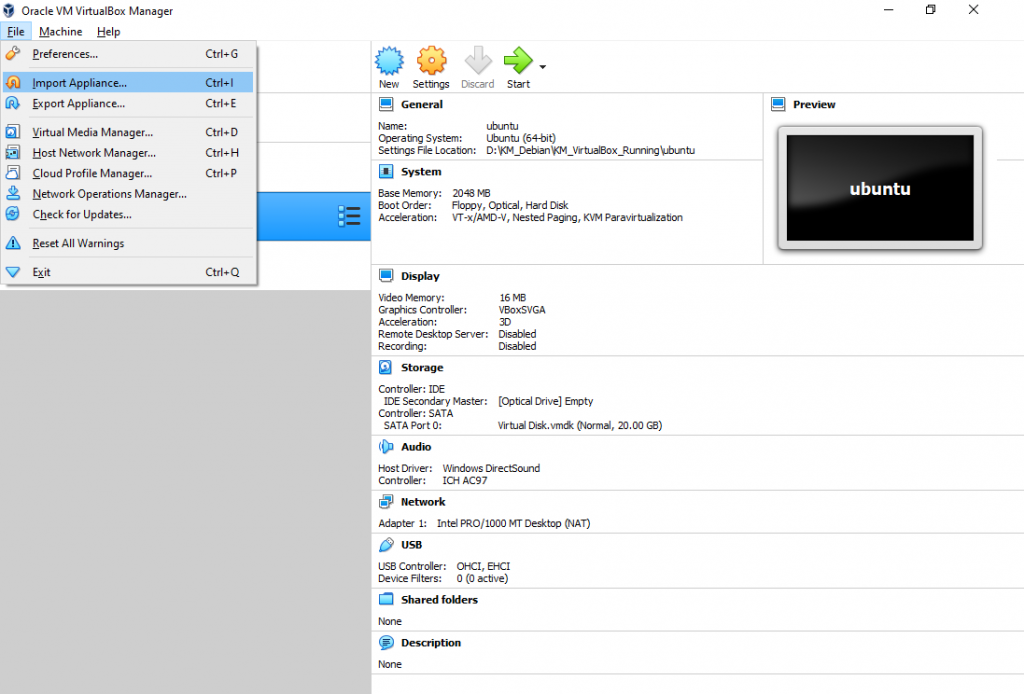
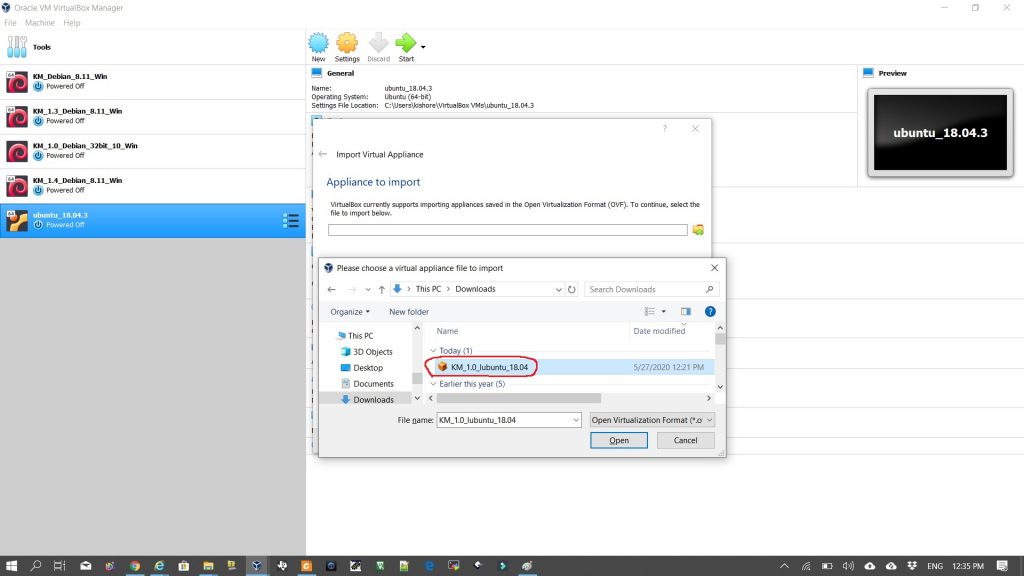
- Click Install button and enter Linux family and start enjoying the Open Source World.
- By default user name is “km” and password also “km”.
- By default Host OS(Windows) Documents folder is mounted to Guest OS(Linux) for sharing data in between Windows and Linux.
ERROR 1: Virtualization disable
VirtualBox: VT-x is disabled in the BIOS for all CPU modes Error
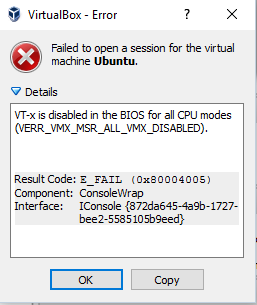
Solution:
If you face above error in your system means, virtualization option is disabled in your system. So, you need to go to your laptop/desktop BIOS and enable VT-x option and restart system.
Incase if you don’t know how to enter BIOS, then search in google like
“How to enter BIOS <your laptop model number>”
For example: My laptop model no is “Dell 3410”
You can search “how to enter BIOS Dell 3410”
vamsi machavaram
December 8, 2020 @ 1:36 pm
i am getting error while installing KM ubuntu os
shiva
December 31, 2020 @ 5:59 pm
sir to install ubuntu 4gb ram is enough or not ?
kishore
February 15, 2021 @ 5:55 pm
4GB RAM is enough.
Yash
June 12, 2021 @ 3:34 pm
Getting an error while trying to run the installed VM. The error is as follows:
Failed to open a session for the virtual machine KM_1.2_lubuntu_18.04.
Call to WHvSetupPartition failed: ERROR_SUCCESS (Last=0xc000000d/87) (VERR_NEM_VM_CREATE_FAILED).
Result Code: E_FAIL (0x80004005)
Component: ConsoleWrap
Interface: IConsole {872da645-4a9b-1727-bee2-5585105b9eed}
Yash
June 12, 2021 @ 6:11 pm
The issue is resolved. I accidentally enable WSL hence the Virtual Box was not working properly. Now it’s working fine.
ponnapati chandra sekhar reddy
June 23, 2021 @ 10:21 am
login id and password incorrect
Kishore Kumar Boddu
June 25, 2021 @ 6:11 am
which login id and password you mean?
Kishore Kumar Boddu
June 29, 2021 @ 2:18 pm
login name “km” & password also “km”
Francisca
January 26, 2022 @ 12:28 am
Great blog you have here but I was wondering if you knew of any message boards that cover
the same topics talked about in this article? I’d really like to be a
part of group where I can get feed-back from other knowledgeable people that share the same interest.
If you have any recommendations, please
let me know. Thanks!
Fashion Styles
March 3, 2022 @ 10:26 am
I was recommended this blog by my cousin. I am not sure whether this post is written by him as no one else know such detailed about my difficulty. You are wonderful! Thanks!
Hairstyles
March 17, 2022 @ 2:19 am
Hi there! Would you mind if I share your blog with my twitter group? There’s a lot of people that I think would really enjoy your content. Please let me know. Cheers
Kishore Kumar Boddu
January 5, 2023 @ 5:48 am
yes please. Thank you for your appreciation.
Fashion Styles
March 20, 2022 @ 11:09 am
Woah! I’m really enjoying the template/theme of this site. It’s simple, yet effective. A lot of times it’s very difficult to get that “perfect balance” between usability and appearance. I must say that you’ve done a fantastic job with this. Additionally, the blog loads very fast for me on Internet explorer. Exceptional Blog!