-
-
Please Note:
-
Check it in Task Manager > Performance > Memory(or)CPU
| CPU Cores | Memory (RAM) | Download |
|---|---|---|
| less than 4 | less than 8 GB | KM_OS_2.0.ova |
| 4 or more | 8 GB or more | KM_OS_3.0.ova |
- Open the virtual box ,and click the File->Import Appliance and upload Open Virtualization Appliance file , downloaded in previous step.
- Click Install button and enter Linux family and start enjoying the Open Source World.
- By default user name is “km” and password also “km”.
- By default Host OS(Windows) Documents folder is mounted to Guest OS(Linux) for sharing data in between Windows and Linux.
ERROR 1: Virtualization disable
VirtualBox: VT-x is disabled in the BIOS for all CPU modes Error
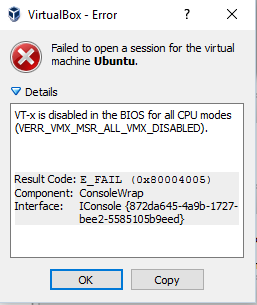
Solution:
If you face above error in your system means, virtualization option is disabled in your system. So, you need to go to your laptop/desktop BIOS and enable VT-x option and restart system.
Incase if you don’t know how to enter BIOS, then search in google like
“How to enter BIOS <your laptop model number>”
For example: My laptop model no is “Dell 3410”
You can search “how to enter BIOS Dell 3410”
Full Installation Guide
Install KM_OS_3.0 in Minutes


 Embedded AI & IoT Workshop – Hyderabad | 23rd, 24th & 25th February 2026
Embedded AI & IoT Workshop – Hyderabad | 23rd, 24th & 25th February 2026 