Step 1: Test the Raayanmini board
At Kernel Masters, each board is flash tested with self-diagnostic images thoroughly before delivering.
Once you receive the board it is your responsibility to test the board once again, as per the instructions given in the below video.
If you find any test case failures, immediately send a WhatsApp message and inform to Kernel Masters Admin team about the same. In case we do not receive any such message from you, it will be assumed that the board is working properly.
Without testing the board as per the given instructions, if you flash any other image on the board, Kernel Masters is not responsible for the board anymore. So without doing proper testing, do not load any images onto the board.
Step 2: Install Keil IDE & Board Support Packages
Follow the below video and install Keil IDE, STM32 Board support packages and ST Link V2 Debugger Drivers.
Download and Install Keil IDE (Integrated Development Environment) software here.
Download and Install STM32 Cube software here.

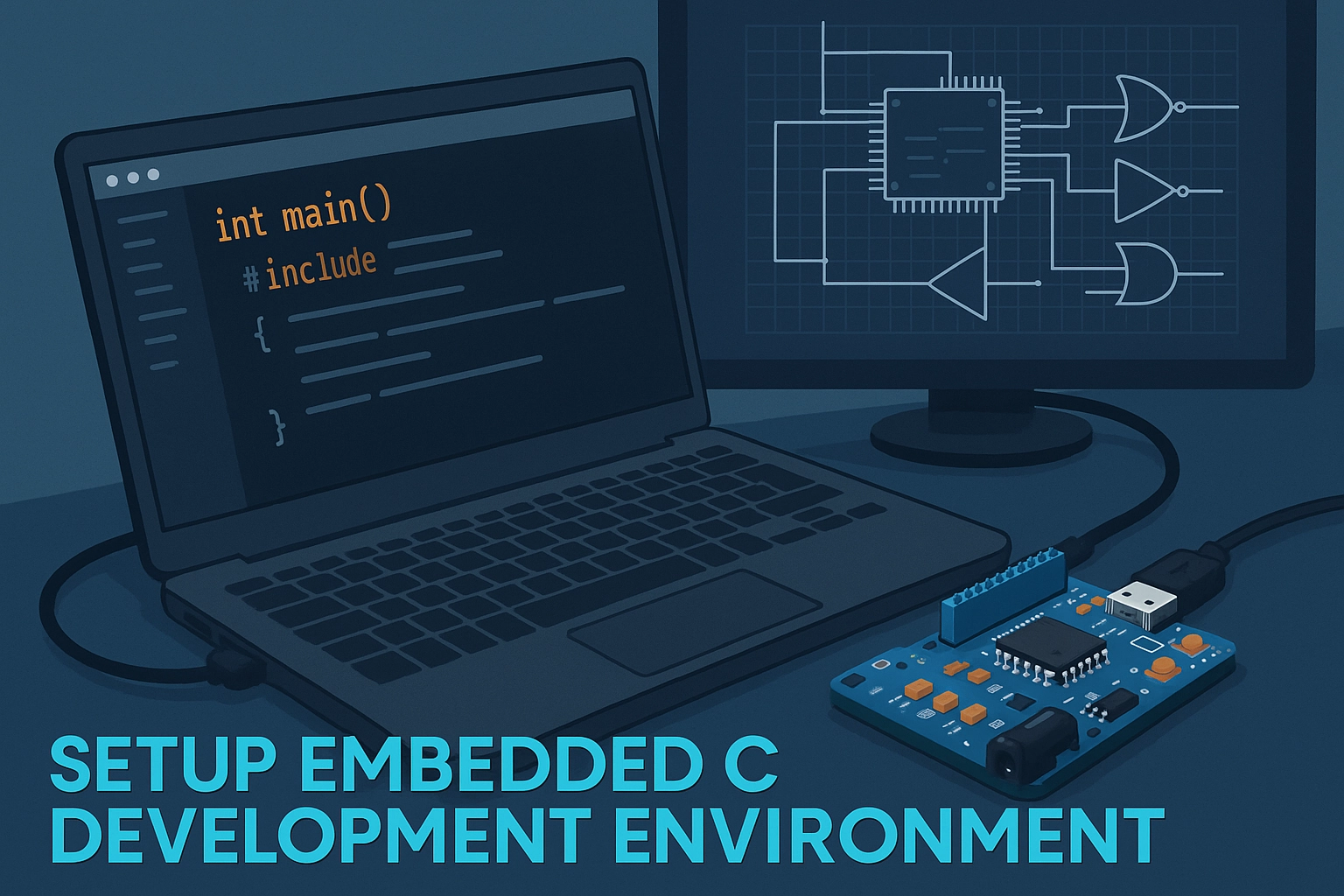
 Embedded AI & IoT Workshop – Hyderabad | 23rd, 24th & 25th February 2026
Embedded AI & IoT Workshop – Hyderabad | 23rd, 24th & 25th February 2026 